Java 和 Kotlin 中的字符串
最终更新: 2024/03/21
这篇向导通过示例程序演示如何在 Java 和 Kotlin 中进行通常的字符串处理. 将会帮助你从 Java 迁移到 Kotlin, 并以 Kotlin 的方式来编写代码.
拼接字符串
在 Java 中, 你可以通过以下方式实现:
// Java
String name = "Joe";
System.out.println("Hello, " + name);
System.out.println("Your name is " + name.length() + " characters long");
在 Kotlin 中, 可以在变量名称之前使用 $ 符号, 将这个变量的值添加到你的字符串之内:
fun main() {
//sampleStart
// Kotlin
val name = "Joe"
println("Hello, $name")
println("Your name is ${name.length} characters long")
//sampleEnd
}
你可以在字符串内添加复杂表达式的值, 方法是将表达式用括号括起, 比如 ${name.length} .
详情请参见 字符串模板.
构建一个字符串
在 Java 中, 你可以使用 StringBuilder:
// Java
StringBuilder countDown = new StringBuilder();
for (int i = 5; i > 0; i--) {
countDown.append(i);
countDown.append("\n");
}
System.out.println(countDown);
在 Kotlin 中, 请使用 buildString() – 一个 内联函数, 参数是一个 Lambda 表达式, 其中包含创建字符串的代码:
fun main() {
//sampleStart
// Kotlin
val countDown = buildString {
for (i in 5 downTo 1) {
append(i)
appendLine()
}
}
println(countDown)
//sampleEnd
}
在 buildString 的内部, 它使用 Java 中相同的 StringBuilder 类,
在 Lambda 表达式 内, 你通过隐含的 this 访问它.
更多详情请参见 Lambda 表达式的编码规约.
通过集合中的元素创建一个字符串
在 Java 中, 你可以使用 Stream API 来过滤, 变换, 并收集元素:
// Java
List<Integer> numbers = List.of(1, 2, 3, 4, 5, 6);
String invertedOddNumbers = numbers
.stream()
.filter(it -> it % 2 != 0)
.map(it -> -it)
.map(Object::toString)
.collect(Collectors.joining("; "));
System.out.println(invertedOddNumbers);
在 Kotlin 中, 请使用 joinToString() 函数, Kotlin 对所有的 List 都定义了这个函数:
fun main() {
//sampleStart
// Kotlin
val numbers = listOf(1, 2, 3, 4, 5, 6)
val invertedOddNumbers = numbers
.filter { it % 2 != 0 }
.joinToString(separator = ";") {"${-it}"}
println(invertedOddNumbers)
//sampleEnd
}
在 Java 中, 如果想要在分隔符与后续元素之间插入空格, 你需要在分隔符中明确的加入空格.
详情请参见 joinToString() 的使用方法.
当字符串为空白时设置默认值
在 Java 中, 你可以使用 三元运算符(Ternary Operator):
// Java
public void defaultValueIfStringIsBlank() {
String nameValue = getName();
String name = nameValue.isBlank() ? "John Doe" : nameValue;
System.out.println(name);
}
public String getName() {
Random rand = new Random();
return rand.nextBoolean() ? "" : "David";
}
Kotlin 提供了内联函数 ifBlank(), 它接受一个默认值作为参数:
// Kotlin
import kotlin.random.Random
//sampleStart
fun main() {
val name = getName().ifBlank { "John Doe" }
println(name)
}
fun getName(): String =
if (Random.nextBoolean()) "" else "David"
//sampleEnd
替换一个字符串的最首字符和最末字符
在 Java 中, 你可以使用
replaceAll()
函数.
在这里 replaceAll() 函数接受正规表达式 ^## 与 ##$,
分别定义以 ## 开始和以 ## 结束的字符串:
// Java
String input = "##place##holder##";
String result = input.replaceAll("^##|##$", "");
System.out.println(result);
在 Kotlin 中, 请使用 removeSurrounding()
函数, 使用 ## 作为:
fun main() {
//sampleStart
// Kotlin
val input = "##place##holder##"
val result = input.removeSurrounding("##")
println(result)
//sampleEnd
}
查找与替换
在 Java 中, 你可以使用 Pattern 和 Matcher 类, 比如, 要混淆某些数据:
// Java
String input = "login: Pokemon5, password: 1q2w3e4r5t";
Pattern pattern = Pattern.compile("\\w*\\d+\\w*");
Matcher matcher = pattern.matcher(input);
String replacementResult = matcher.replaceAll(it -> "xxx");
System.out.println("Initial input: '" + input + "'");
System.out.println("Anonymized input: '" + replacementResult + "'");
在 Kotlin 中, 你可以使用 Regex 类, 它可以简化正规表达式的相关操作. 此外, 可以使用 多行字符串(Multiline String) 来减少反斜杠的数量, 简化正规表达式的书写:
fun main() {
//sampleStart
// Kotlin
val regex = Regex("""\w*\d+\w*""") // 多行字符串
val input = "login: Pokemon5, password: 1q2w3e4r5t"
val replacementResult = regex.replace(input, replacement = "xxx")
println("Initial input: '$input'")
println("Anonymized input: '$replacementResult'")
//sampleEnd
}
字符串切分
在 Java 中, 要使用句号字符 (.)切分一个字符串, 你需要使用转义 (\\).
因为 String 类的 split()
函数接受一个正规表达式作为参数:
// Java
System.out.println(Arrays.toString("Sometimes.text.should.be.split".split("\\.")));
在 Kotlin 中, 请使用 Kotlin 函数 split(), 它接受可变数量的分隔符作为参数:
fun main() {
//sampleStart
// Kotlin
println("Sometimes.text.should.be.split".split("."))
//sampleEnd
}
如果你需要使用正规表达式切分字符串, 请使用 split() 函数接受 Regex 作为参数的重载版本.
获取子字符串
在 Java 中, 你可以使用 substring() 函数, 它接受一个起始字符下标作为参数, 从这个位置开始获取子字符串. 要获取这个字符之后的子字符串, 你需要对下标加 1:
// Java
String input = "What is the answer to the Ultimate Question of Life, the Universe, and Everything? 42";
String answer = input.substring(input.indexOf("?") + 1);
System.out.println(answer);
在 Kotlin 中, 请使用 substringAfter() 函数, 想要获取某个字符之后的子字符串时, 不需要计算下标:
fun main() {
//sampleStart
// Kotlin
val input = "What is the answer to the Ultimate Question of Life, the Universe, and Everything? 42"
val answer = input.substringAfter("?")
println(answer)
//sampleEnd
}
此外, 你还可以获取某个字符最后一次出现位置之后的子字符串:
fun main() {
//sampleStart
// Kotlin
val input = "To be, or not to be, that is the question."
val question = input.substringAfterLast(",")
println(question)
//sampleEnd
}
使用多行字符串
在 Java 15 之前, 有几种方法创建多行字符串. 比如, 使用 String 类的
join()
函数:
// Java
String lineSeparator = System.getProperty("line.separator");
String result = String.join(lineSeparator,
"Kotlin",
"Java");
System.out.println(result);
在 Java 15 中, 有了 文本块(Text Block) 功能. 但需要记住: 如果你打印一个多行字符串, 而且三重引号出现在下一行, 那么会存在一个额外的空行:
// Java
String result = """
Kotlin
Java
""";
System.out.println(result);
输出结果是:
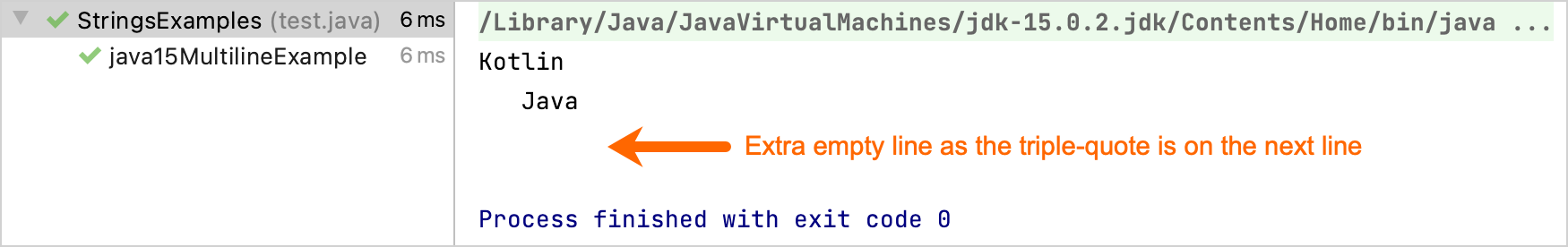
如果你将三重引号放在最后一个词的同一行, 那么这个差别会消失.
在 Kotlin 中, 你可以对引号放在新行的字符串进行格式化, 输出中不会存在额外的空行. 每行的最左侧字符标识这一行的起始. 与 Java 的区别是, Java 会自动删除缩进字符, 而在 Kotlin 中你需要明确的删除:
fun main() {
//sampleStart
// Kotlin
val result = """
Kotlin
Java
""".trimIndent()
println(result)
//sampleEnd
}
输出结果是:
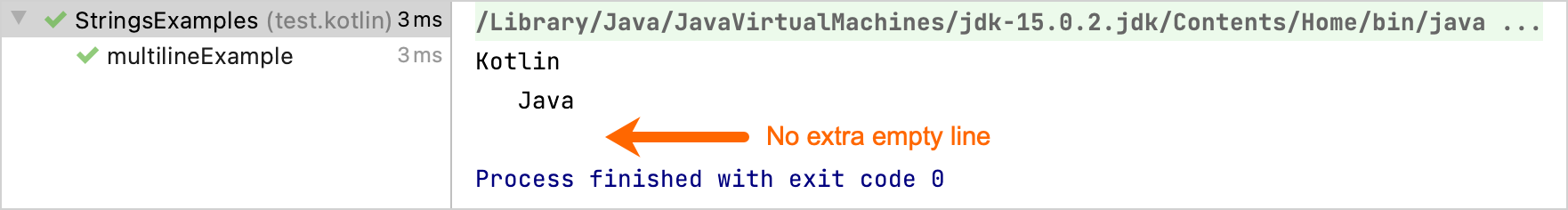
如果要输出额外的空行, 你需要在你的多行字符串中明确的添加这个空行.
在 Kotlin 中, 你也可以使用 trimMargin() 函数 修改缩进:
// Kotlin
fun main() {
val result = """
# Kotlin
# Java
""".trimMargin("#")
println(result)
}
详情请参见 多行字符串.
下一步做什么?
- 学习 Kotlin 惯用法.
- 学习如何使用 Java 到 Kotlin 的转换器, 将既有的 Java 代码转换为 Kotlin .
如果你有喜欢的惯用法, 欢迎提交一个 pull request, 共享给大家.