设置环境
在创建你的第一个 Kotlin Notebook 之前, 你需要设置环境.
设置环境
Kotlin Notebook 需要使用 Kotlin Notebook plugin, IntelliJ IDEA 默认捆绑并启用了这个插件.
要使用 Kotlin Notebook, 请下载并安装最新版本的 IntelliJ IDEA.
如果无法使用 Kotlin Notebook 功能, 请确认启用了 plugin:
在 IntelliJ IDEA 中, 选择 IntelliJ IDEA | Settings | Plugins.
在 Installed 页面中, 找到 Kotlin Notebook plugin, 并选中 plugin 名称旁边的选择框.
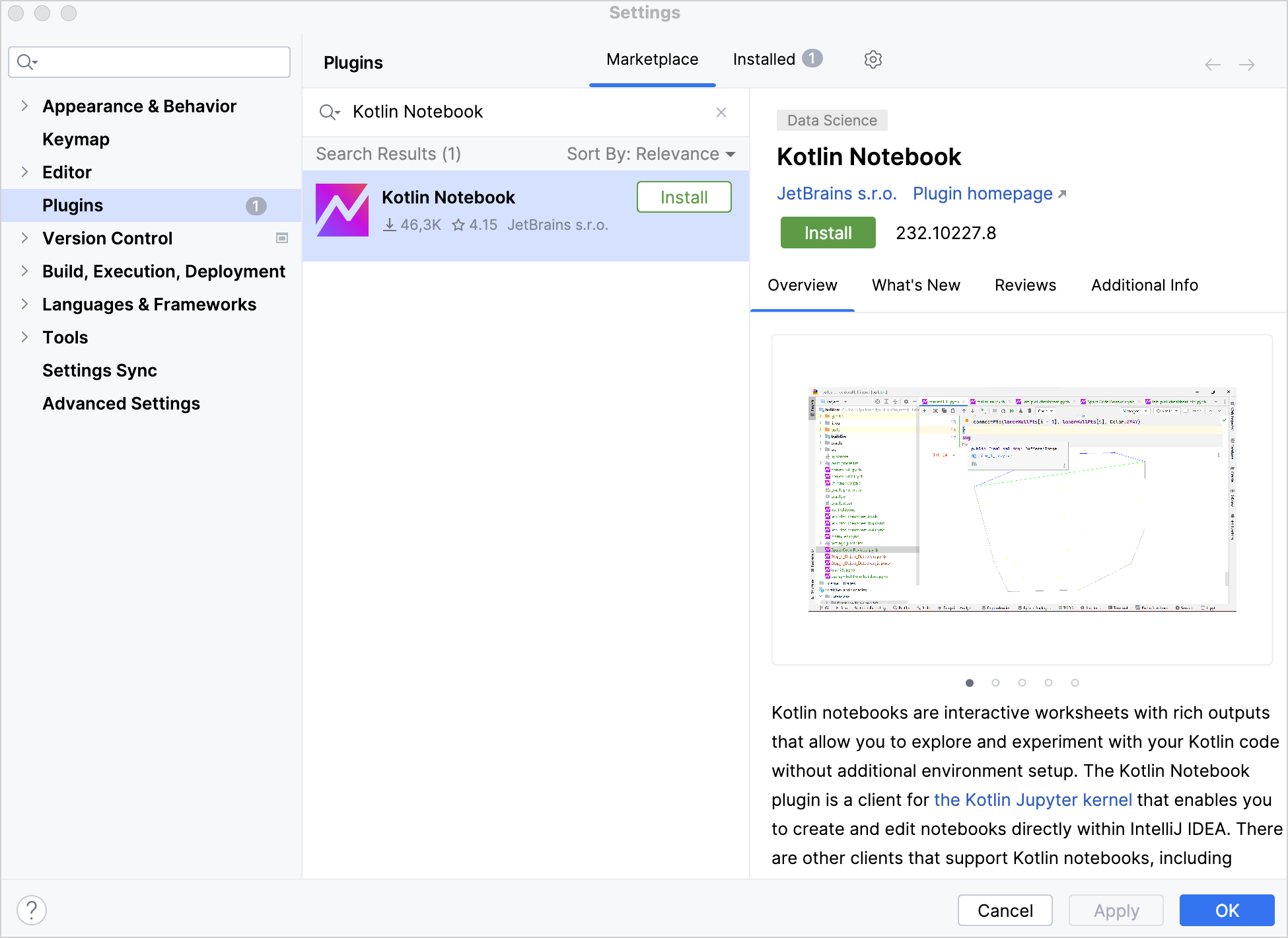
点击 OK, 适用变更, 如果有提示, 请重启你的 IDE.
下一步
在本教程的下一部分, 你将会学习如何创建一个 Kotlin Notebook.
2025/10/21