Kotlin/Wasm 与 WASI 入门
本教程演示如何在各种 WebAssembly 虚拟机中, 运行一个使用 WebAssembly System Interface (WASI) 的简单的 Kotlin/Wasm 应用程序.
你会看到一个在 Node.js, Deno, 和 WasmEdge 虚拟机上运行的应用程序示例. 完成本教程后, 会得到一个简单的应用程序, 它使用标准的 WASI API.
目前, Kotlin/Wasm 支持 WASI 0.1, 也叫 Preview 1. 我们计划在未来的发布版中支持 WASI 0.2.
开始前的准备工作
下载并安装最新版的 IntelliJ IDEA.
在 IntelliJ IDEA 中选择 File | New | Project from Version Control, clone Kotlin/Wasm WASI 模板代码仓库.
你也可以通过命令行 clone 这个代码仓库:
git clone git@github.com:Kotlin/kotlin-wasm-wasi-template.git
运行应用程序
选择 View | Tool Windows | Gradle, 打开 Gradle 工具窗口.
项目装载完成后, 在 Gradle 工具窗口中, 你可以在 kotlin-wasm-wasi-example 之下看到 Gradle task.
在 kotlin-wasm-wasi-example | Tasks | kotlin node 之下, 选择并运行以下 Gradle task 中的一个:
wasmWasiNodeRun 在 Node.js 中运行应用程序.
wasmWasiDenoRun 在 Deno 中运行应用程序.
wasmWasiWasmEdgeRun 在 WasmEdge 中运行应用程序.
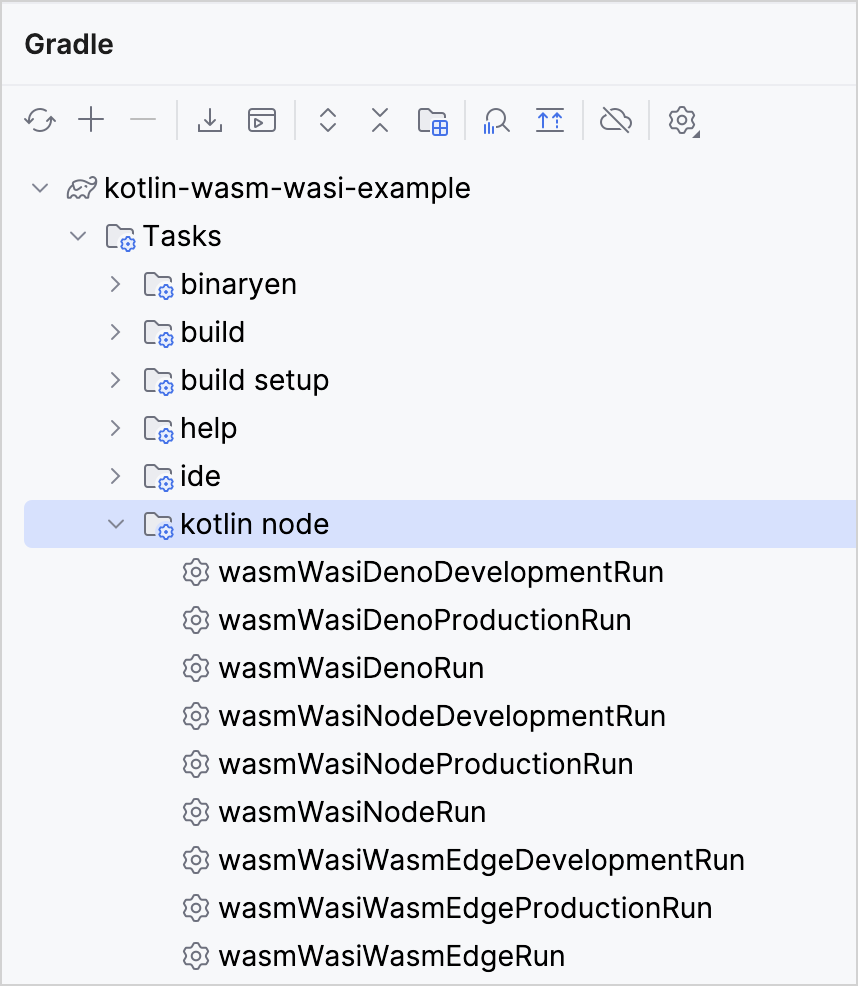
或者, 也可以在终端中, 在 kotlin-wasm-wasi-template 的根目录下, 运行以下命令中的一个:
在 Node.js 中运行应用程序:
./gradlew wasmWasiNodeRun在 Deno 中运行应用程序:
./gradlew wasmWasiDenoRun在 WasmEdge 中运行应用程序:
./gradlew wasmWasiWasmEdgeRun
你的应用程序成功构建后, 终端会显示一条信息:
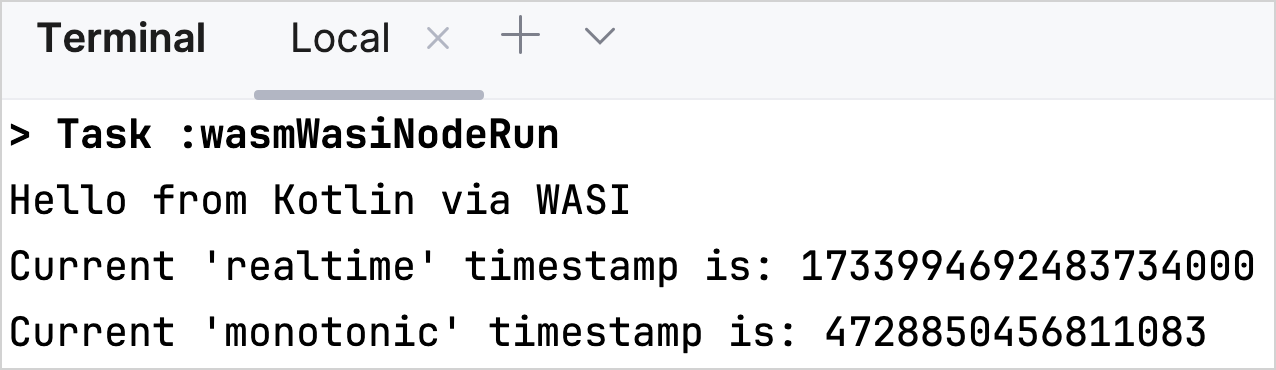
测试应用程序
你也可以在不同的虚拟机中测试 Kotlin/Wasm 应用程序是否正确工作.
在 Gradle 工具窗口中, 在 kotlin-wasm-wasi-example | Tasks | verification 之下, 运行以下 Gradle task 中的一个:
wasmWasiNodeTest 在 Node.js 中测试应用程序.
wasmWasiDenoTest 在 Deno 中测试应用程序.
wasmWasiWasmEdgeTest 在 WasmEdge 中测试应用程序.
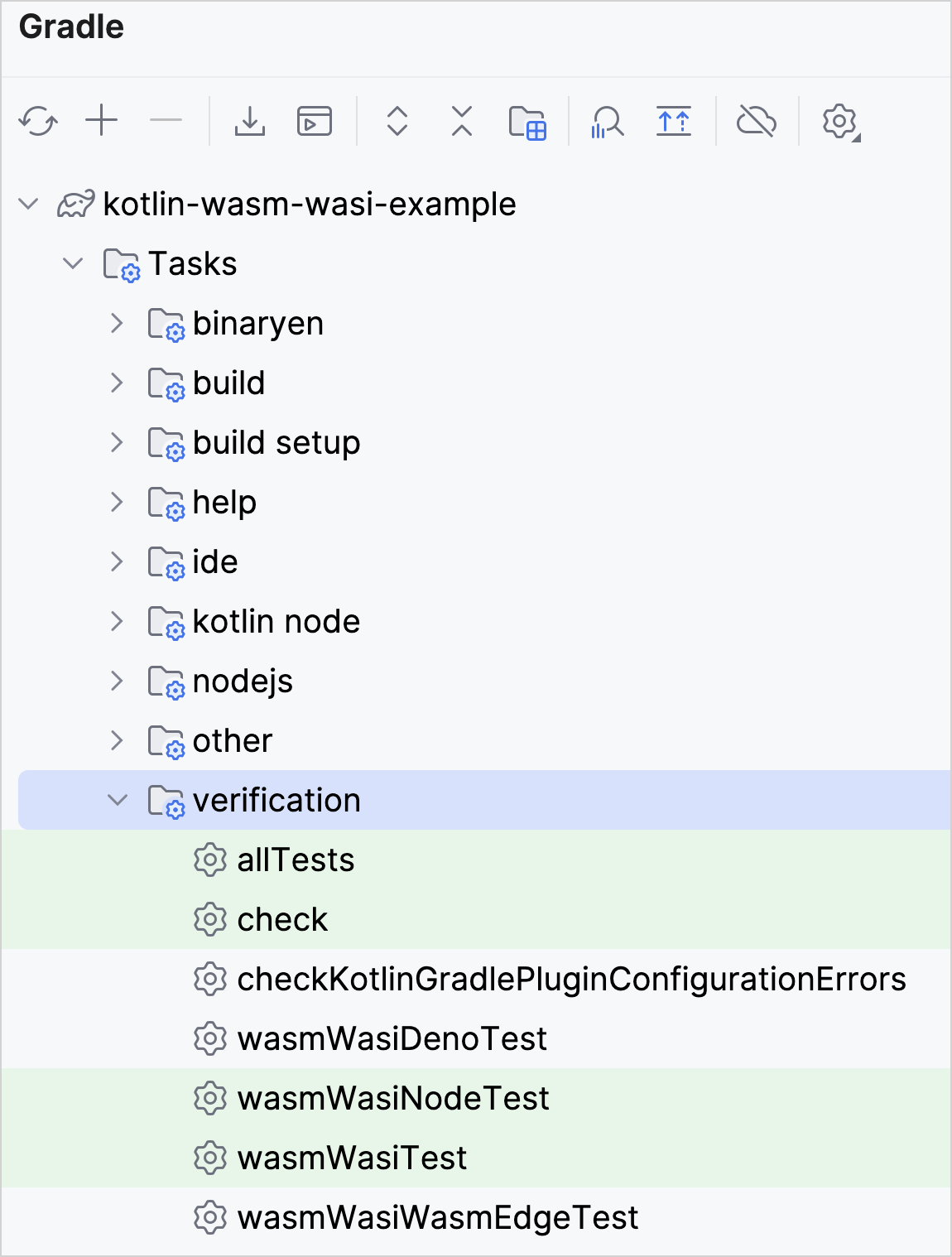
或者, 也可以在终端中, 在 kotlin-wasm-wasi-template 的根目录下, 运行以下命令中的一个:
在 Node.js 中测试应用程序:
./gradlew wasmWasiNodeTest在 Deno 中测试应用程序:
./gradlew wasmWasiDenoTest在 WasmEdge 中测试应用程序:
./gradlew wasmWasiWasmEdgeTest
终端会显示测试结果:
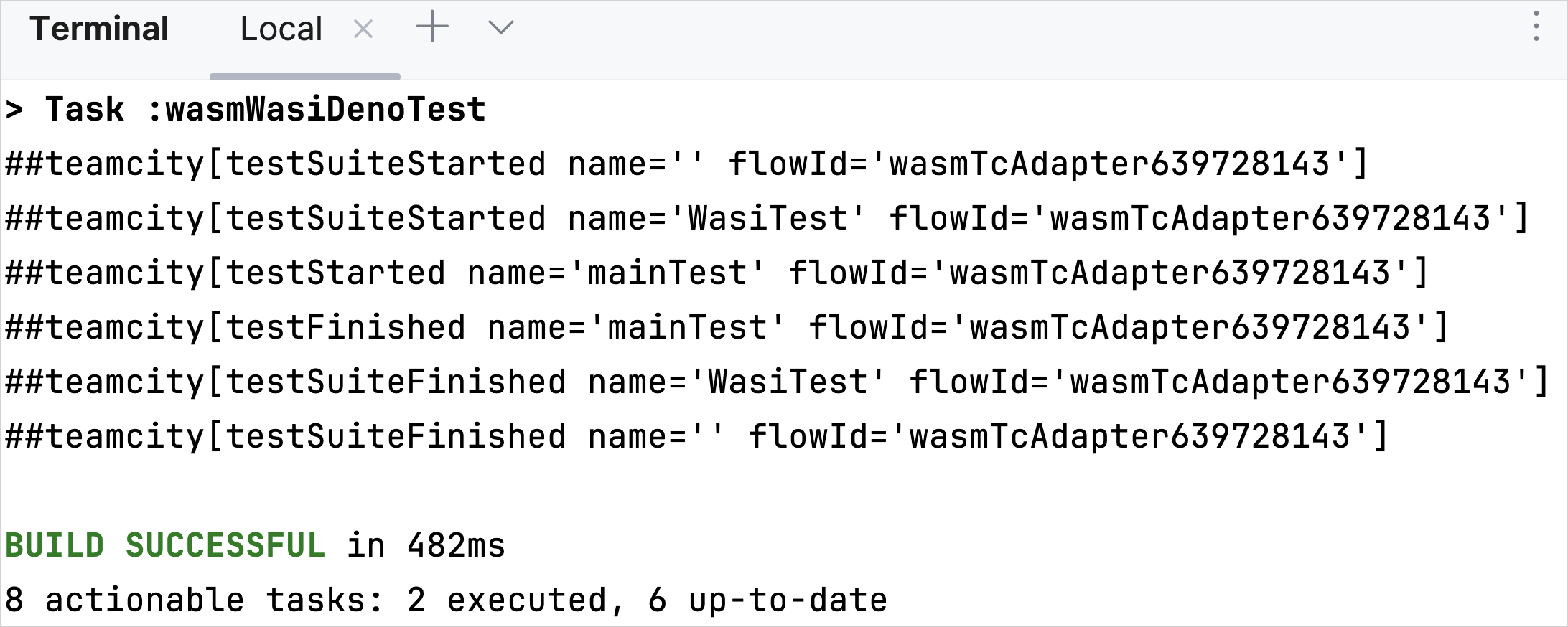
下一步做什么?
加入 Kotlin Slack 的 Kotlin/Wasm 开发社区:
尝试更多 Kotlin/Wasm 示例: